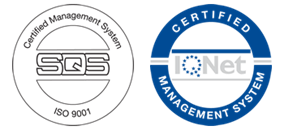Teleassistance App
Link didn't work?
Make sure you're visiting this page on your iPhone. Or, if using iOS9 please see instructions below.
FAQs
Q: Can I participate in the Beta if I have an Android, Blackberry or Windows phone?
A: Unfortunately, no. The Teleassistance App Beta is open only to iPhone users with iOS8 and higher. Please be sure to download the latest International SOS Assistance App should you need assistance.
Q: Who will I be able to get advice from when I use the App?
A: The International SOS medical and security teams in Philadelphia will respond directly to your inquiries through the Teleassistance App
Q: Can I speak with a doctor or nurse even after starting a chat?
A: Yes. The Teleassistance App will support telephone assistance and International SOS medical staff may initiate a call to the user if needed.
Q: Is my information safe?
A: International SOS takes your privacy very seriously and we are committed to ensuring that your personal information is protected. You may review the International SOS privacy policy here.
Q: I’m having a technical issue, who can help me?
A: Please contact onlinehelp@internationalsos.com
Using iOS 9?
iOS 9 users will need to trust the app once it's downloaded
1. Open Settings, go to General, then Device Management
2. Tap on the "International SOS Assistance” Enterprise App
3. Tap Trust “International SOS Assistance“
4. Tap "Trust" in pop up.
5. You can now open the TeleAssistance app.
Q: Can I participate in the Beta if I have an Android, Blackberry or Windows phone?
A: Unfortunately, no. The Teleassistance App Beta is open only to iPhone users with iOS8 and higher. Please be sure to download the latest International SOS Assistance App should you need assistance.
Q: Who will I be able to get advice from when I use the App?
A: The International SOS medical and security teams in Philadelphia will respond directly to your inquiries through the Teleassistance App
Q: Can I speak with a doctor or nurse even after starting a chat?
A: Yes. The Teleassistance App will support telephone assistance and International SOS medical staff may initiate a call to the user if needed.
Q: Is my information safe?
A: International SOS takes your privacy very seriously and we are committed to ensuring that your personal information is protected. You may review the International SOS privacy policy here.
Q: I’m having a technical issue, who can help me?
A: Please contact onlinehelp@internationalsos.com
Using iOS 9?
iOS 9 users will need to trust the app once it's downloaded
1. Open Settings, go to General, then Device Management
2. Tap on the "International SOS Assistance” Enterprise App
3. Tap Trust “International SOS Assistance“
4. Tap "Trust" in pop up.
5. You can now open the TeleAssistance app.
Last Updated: January 13, 2016